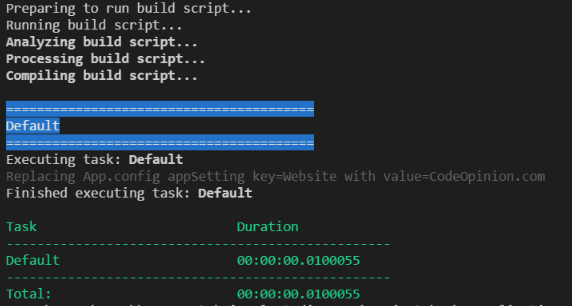Sponsor: Interested in learning more about Distributed Systems Design? Enter for a chance to win a 5 day Advanced Distributed Systems Design course led by Udi Dahan founder of Particular Software, and creator of NServiceBus.
Who doesn’t love cake? There are a ton of existing addins for Cake, but you may run into a situation where you want to create your own cake add in. Here’s how! Note: If you have no idea what Cake is, check out my intro to Automating Builds with Cake (C# Make) post first.AppSettings Replacer
In my case I wanted to replace some values in the appSettings of an app.config. There are already a couple existing ways to do this, such as the XdtTransform , however I wanted to give it a shot and explore how to create a cake addin. Turns out it’s crazy simple to create an addin. The minimum you need to know are theICakeContext and the CakeMethodAlias attribute.
ICakeContext and CakeMethodAlias
First you need to reference the Cake.Core nuget package.Install-Package Cake.CoreNext thing is to create an extension method off of
ICakeContext with the CakeMethodAlias as an attribute.
For my example, the body of the extension method will be replacing a value for a specified key in the <appSettings> section of an app/web.config.
Build.cake
Once we have built our project, we can take our assembly and reference it within our cake.build script. You can do this with using #r at the top of your file. From here you can now use your extension method. Here is an example of my build.cakeResults
Once we run our cake build script, here are the outputs with our log.