Sponsor: Interested in learning more about Distributed Systems Design? Enter for a chance to win a 5 day Advanced Distributed Systems Design course led by Udi Dahan founder of Particular Software, and creator of NServiceBus.
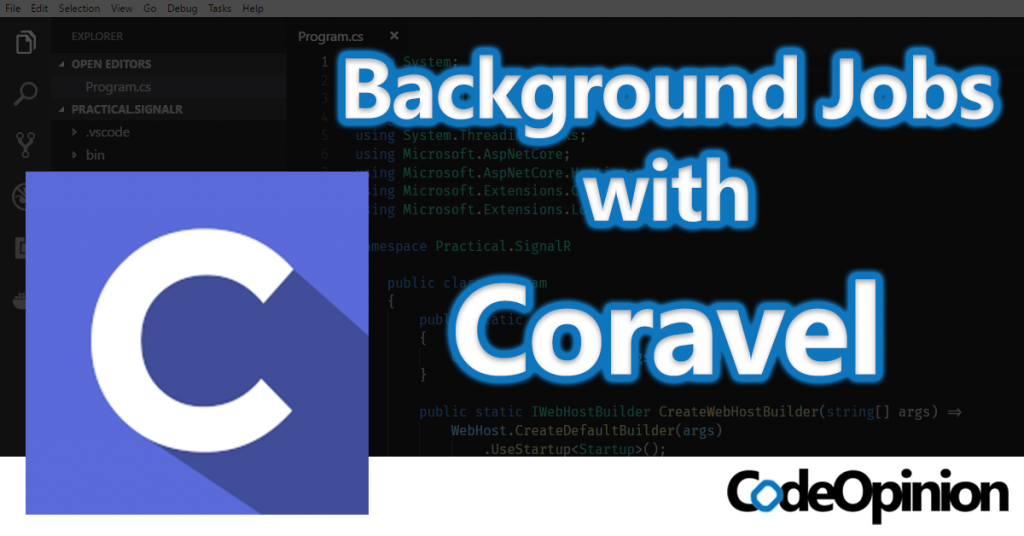
In one of my live streams on my YouTube Channel, I took a look at using Coravel to refactor some code that was sending out an email. Emailing is a good example of something that can be created as a background job that frees up your web application to return a result quicker to the client.
Coravel
Coravel gives you a zero-configuration queue that runs in-memory to offload long-winded tasks to the background instead of making your users wait for their HTTP request to finish!
It’s pretty easy to get started to run background jobs with Coravel in your ASP.NET Core apps, or really any app that is using Microsoft.Extensions.DependencyInjection and IServiceCollection. Simply call AddQueue() from ConfigureServices()
Background Job
In my live stream, I refactored the code used for sending a verification email to use Coravel to enqueue a background job to be handled in a separate thread. Here’s what I did to make that happen.
The first step is to create a class that implements IInvocable and in my use case also implements IInvocableWithPayload<T>, which also allows us to pass data (eg, parameters) to our background job.
This class will be constructed and invoked when our background job is enqueued. Because we’re using the MS DI, you are free to inject dependencies via the constructor, so as long as they are registered.
What that looks like in its simplistic form:
Now to call the new invocable as a background job, you will need to inject the IQueue into your Controller (or any class). From there you can call IQueue.QueueInvocableWithPayload
To tie things all up, you need to register your invocable in your ConfigureServices so Coravel can use the MS DI to create a new instance of it.
More Coravel
Coravel actually does a lot more than just queueing background jobs. Task Scheduling, Caching, Event Broadcasting, and Emailing. Check out the project on GitHub.