Sponsor: Interested in learning more about Distributed Systems Design? Enter for a chance to win a 5 day Advanced Distributed Systems Design course led by Udi Dahan founder of Particular Software, and creator of NServiceBus.
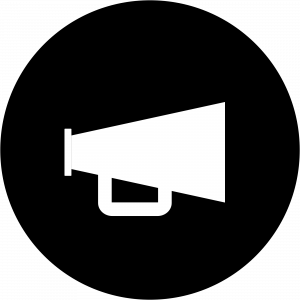 This post is in my Fat Controller CQRS Diet series. It demonstrates how to thin your controllers by implementing commands and queries using the MediatR library.
I’m converting the MusicStore application that’s using ASP.NET Core MVC. All the source code is available on GitHub.
If you’re new to this series, here are earlier posts to get up to speed:
This post is in my Fat Controller CQRS Diet series. It demonstrates how to thin your controllers by implementing commands and queries using the MediatR library.
I’m converting the MusicStore application that’s using ASP.NET Core MVC. All the source code is available on GitHub.
If you’re new to this series, here are earlier posts to get up to speed:
Logging
In the my previous Command Pipeline example, I leveraged StructureMap and the decorator pattern to setup a pipeline. My pipeline would invoke the actual command handler as well as any classes that implemented the correctIPostRequestHandler<TRequest, TResponse>.
This enabled us to create a AddToCartLogHandler which did our logging that was originally in the ShoppingCartController.AddToCart action method.
Notifications
Another way to implement this is with a Notification (event). MediatR has this concept built in with a couple interfacesINotification, IAsyncNotification
The concept and how it works with MediatR very similar as a request (Command or Query) and it’s appropriate handler. The difference with a Notification is it can have many handlers.
- Request: only one handler
- Notification: zero to many handlers
Implementation
I’m going to jump back to our AddToCart command. Instead of it using an IPostRequestHandler<AddToCart, Unit> that I created for our pipeline, I’m going to instead create a notification and publish that notification from MediatR. First, we need to create a class to represent our notification. All the class will contain is a property to specify the AlbumId that was added to the shopping cart. Now we will create a Notification Handler that will accept this new notification object and do the logging. Finally, our last piece is to Publish a newAlbumAddedToCart notification to MediatR. We can do so in our AddToCartHandler .
Comments
All the source code for this series is available on GitHub. Which do you prefer, Pipeline or notifications? Let me know in the comments or on Twitter.
Which do you prefer, Pipeline or notifications? Let me know in the comments or on Twitter.