Sponsor: Interested in learning more about Distributed Systems Design? Enter for a chance to win a 5 day Advanced Distributed Systems Design course led by Udi Dahan founder of Particular Software, and creator of NServiceBus.
H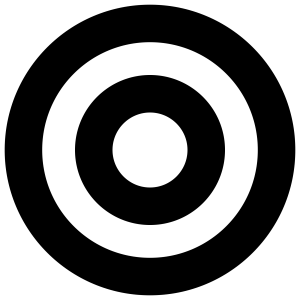 ow many times have you created a console application to run specific tasks in .NET? These tasks could be processing a file, making some HTTP call to an external service or even helping in your build process. Ultimately ending up with a collection of different tasks which often have dependencies on each other.
I just discovered a project called Bullseye by Adam Ralph which really feels like a simple task runner. But better yet, is just a library you add to your own console application and not its own process itself.
ow many times have you created a console application to run specific tasks in .NET? These tasks could be processing a file, making some HTTP call to an external service or even helping in your build process. Ultimately ending up with a collection of different tasks which often have dependencies on each other.
I just discovered a project called Bullseye by Adam Ralph which really feels like a simple task runner. But better yet, is just a library you add to your own console application and not its own process itself.
Bullseye
Bullseye is a .NET package for describing and running targets and their dependencies. Bullseye can be used to write targets that do anything. It is not coupled to building .NET projects. Platform support: .NET Standard 1.3 and upwards.
Examples
The simplest example which is described on the Bullseye readme is similar to as follows: There’s really only two components needed. Define your target(s) using theTarget() methods and then specify which targets to run via RunTargets()
If you do not specify a target to run then the “default” target is used.
If you simply run dotnet run will produce the output:
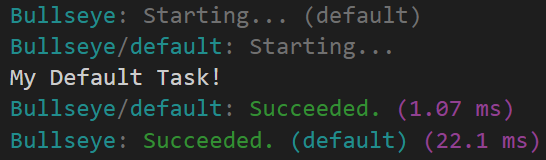 This would have been the equivalent of running
This would have been the equivalent of running dotnet run default
Dependencies
Here’s a simple example of having one target depend on another. In one target I’m hitting a service to get the exchange rate from CAD to USD. In another, I want to save that rate to a file. When run withdotnet run saveexchangerate
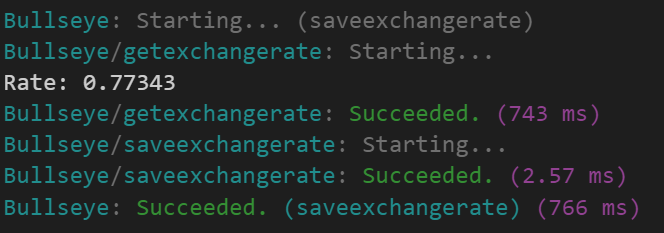 Now if I just want to get the rate but not save it, I could just run
Now if I just want to get the rate but not save it, I could just run dotnet run getexchangerate