Sponsor: Do you build complex software systems? See how NServiceBus makes it easier to design, build, and manage software systems that use message queues to achieve loose coupling. Get started for free.
 Why would you need to clear your local NuGet cache? Recently I realized that my local NuGet cache was just over 7GB. Yes, gigabytes.
Why would you need to clear your local NuGet cache? Recently I realized that my local NuGet cache was just over 7GB. Yes, gigabytes.
I know it's cliche to mention anything about node_modules, but I accidentally deleted it. All 500mb of it. To be fair, my local NuGet cache is 7GB.
— Derek Comartin (@codeopinion) October 4, 2018
Local NuGet Cache
You may not even realize that NuGet stores copies of NuGet packages on your machine. There are a couple of places they are stored. If you have the latest .NET Core SDK, you can run:dotnet nuget locals all --list
Or if you have the latest NuGet.exe you can run:
.\nuget.exe locals all -list
The result will show you the locations of where NuGet packages are cached.
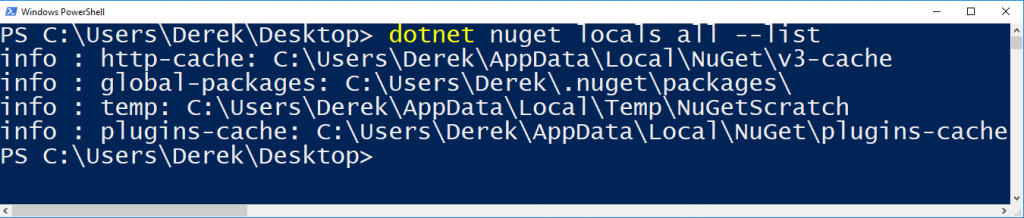
Global Packages
If you check out the location of global-packages, mine was just over 7GB.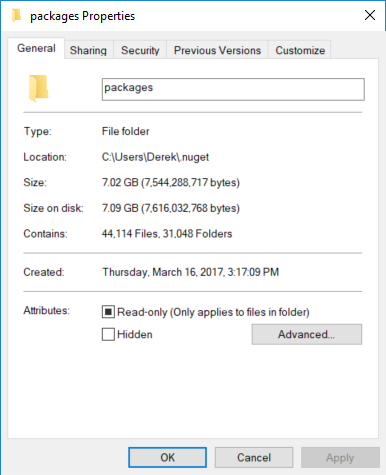
Clearing
You can clear these package locations by using:dotnet nuget locals all --clear
or with
.\nuget.exe locals all -clear
Help
You don’t have to clear all location types (global-packages, http-cache, etc). For more options check out:dotnet nuget locals --help
or
.\nuget.exe locals -help